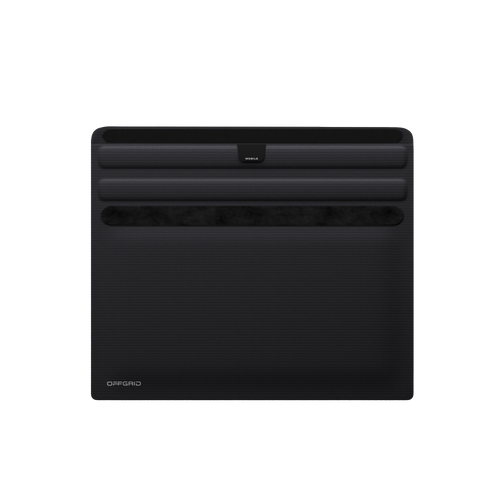In today's digital age, your smartphone is not just a communication device but a vault that contains some of your most personal data. From emails and personal messages to financial information and location history, ensuring that your smartphone is secure against unauthorized access and tracking is more important than ever. Here's a step-by-step guide to tightening up your smartphone's security settings and safeguarding your privacy.
- Set Up a Strong Lock Screen Password or Biometric Lock
Why It's Important:
A strong lock screen is your first line of defense against unauthorized access if your phone falls into the wrong hands.
How to Do It:
For Android: Go to Settings > Security > Screen lock and choose an option like PIN, password, or pattern. Make sure it's complex yet memorable.
For iPhone: Go to Settings > Face ID & Passcode or Touch ID & Passcode and follow the prompts to set up your biometric authentication along with a passcode.
- Enable Device Encryption
Why It's Important:
Encryption converts the data stored on your phone into a form that can be read only when the phone is unlocked with your PIN, password, or biometric data, thus protecting your data from hackers.
How to Do It:
For Android: Most modern Android devices are encrypted by default once you set up a lock screen. Check encryption status at Settings > Security > Encryption & credentials.
For iPhone: Encryption is enabled automatically when you set a passcode.
- Turn Off Location Services When Not Needed
Why It's Important:
Location services can track your movement throughout the day. Disabling them when not needed enhances your privacy.
How to Do It:
Navigate to Settings > Privacy > Location Services. From here, you can turn off location services altogether or select which apps have access to your location data and when.
- Manage App Permissions to Limit Data Access
Why It's Important:
Apps can request access to sensitive data like your camera, microphone, contacts, and more. It’s essential to control these permissions to protect your privacy.
How to Do It:
For Android and iPhone: Go to Settings > Apps & notifications (Android) or Privacy (iPhone). Tap on any app to see its permissions and toggle off any permissions that you feel are unnecessary.
- Keep Your Operating System and Apps Updated
Why It's Important:
Updates often include patches for security vulnerabilities that could be exploited by attackers.
How to Do It:
Regularly check for software updates in Settings and install them. Enable automatic updates for apps through the Google Play Store or Apple App Store.
- Consider Using Security Apps That Enhance Data Protection
Why It's Important:
Security apps can provide additional features like anti-virus protection, secure browsing, and more.
How to Do It:
Research and choose a reputable security app. Some popular options include Norton Mobile Security, McAfee Mobile Security, and Avast Mobile Security.
- Use OffGrid Faraday Bags to Block All Signals When Complete Privacy is Needed
Why It's Important:
There may be situations where you need to ensure your phone cannot be tracked or accessed remotely. This is where a Faraday bag comes in handy.
How to Do It:
OffGrid Faraday bags are designed to block all incoming and outgoing signals, including GPS, Wi-Fi, Bluetooth, and cellular signals. Simply place your smartphone in the bag to isolate it from all wireless connectivity.
Conclusion
Securing your smartphone involves more than just installing a security app; it requires a comprehensive approach that covers everything from your physical access settings to the digital transmission of your data. By following these steps, you can significantly enhance the security of your smartphone and protect your personal information from unauthorized access and tracking.