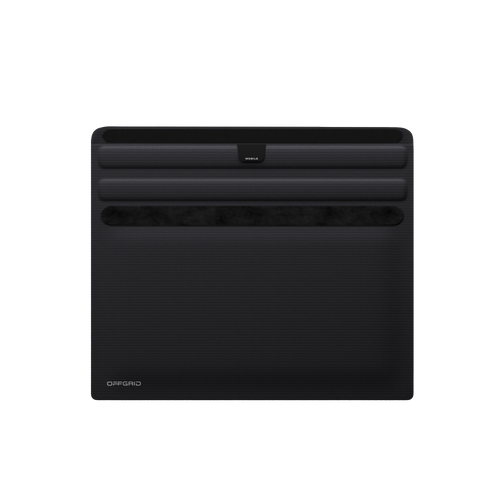If you own a Faraday bag, you probably got it for one reason, to protect your privacy. But how do you know it actually works?
Good news: you don’t need a lab, fancy tools, or engineering background to find out. With just your smartphone and a few household items, you can run real-world tests to see if your Faraday gear does what it promises — block every signal.
Below are five easy experiments you can try today to make sure your bag is doing its job.
1. The Simple Cell Signal Test
What you’ll need: your phone and your Faraday bag.
-
Make a quick test call to confirm your signal is strong.
-
Place your phone inside the Faraday bag and seal it completely.
-
Try calling your number from another phone.
If the bag is working, the call should go straight to voicemail. No ring, no missed call notification, nothing.
Open the bag and your phone should instantly reconnect. That’s your first proof of protection.
2. The Bluetooth Block
Bluetooth operates on short-range signals, so it’s a great way to see how well your bag handles nearby interference.
-
Pair your phone with wireless earbuds or a Bluetooth speaker.
-
Start playing music, then place your phone inside the bag.
-
If the sound cuts off immediately, your Faraday lining is blocking Bluetooth properly.
A reliable Faraday bag will isolate Bluetooth signals just as easily as cell and Wi-Fi.
3. The Wi-Fi Disconnect
Your device constantly pings routers and networks, even when idle. To test this:
-
Connect your phone or tablet to Wi-Fi.
-
Open a website and let it fully load.
-
Put the device in your bag and seal it.
-
After a minute, take it out and reload the page.
If it has to reconnect to Wi-Fi, that means the signal was completely blocked.
4. The GPS Drop
GPS uses satellite signals that are harder to block, a good stress test for your gear.
-
Open any map app and watch your location dot.
-
Drop your phone in the bag and seal it.
-
Wait 15–20 seconds.
You should see your GPS freeze or lose connection entirely. That’s the sign your Faraday material is shielding properly.
5. The NFC & Key Fob Experiment
For an extra test, try using a contactless card, Apple Pay, or your car key fob.
If the bag prevents payment or stops your car from unlocking, you’ve confirmed it blocks NFC and RFID - the same tech used in keyless entry and credit cards.
Why These Tests Matter
Real-world protection is about more than lab specs. A Faraday bag should:
-
Block every major wireless signal (cell, Wi-Fi, Bluetooth, GPS, NFC, RFID).
-
Work even after years of use and wear.
-
Keep your devices secure without relying on batteries, apps, or software.
Running these simple tests gives you peace of mind, and proof that your digital privacy gear actually works.
How OffGrid Tests Its Faraday Gear
Every OffGrid product, from the Backpack Pro to the Faraday Duffel Bag, is tested against real-world interference in certified shielded environments.
But we encourage you to do your own experiments, too.
When you see that instant “No Signal” moment for yourself, you know your privacy isn’t just promised, it’s proven.
Final Thoughts
Testing your Faraday bag is the easiest way to build trust in your gear.
When you see your phone drop all connection inside the bag, it’s not just a cool moment, it’s confirmation that your privacy is intact.
Ready to put yours to the test?
Explore the full Faraday Bag Collection and start proving your protection today.